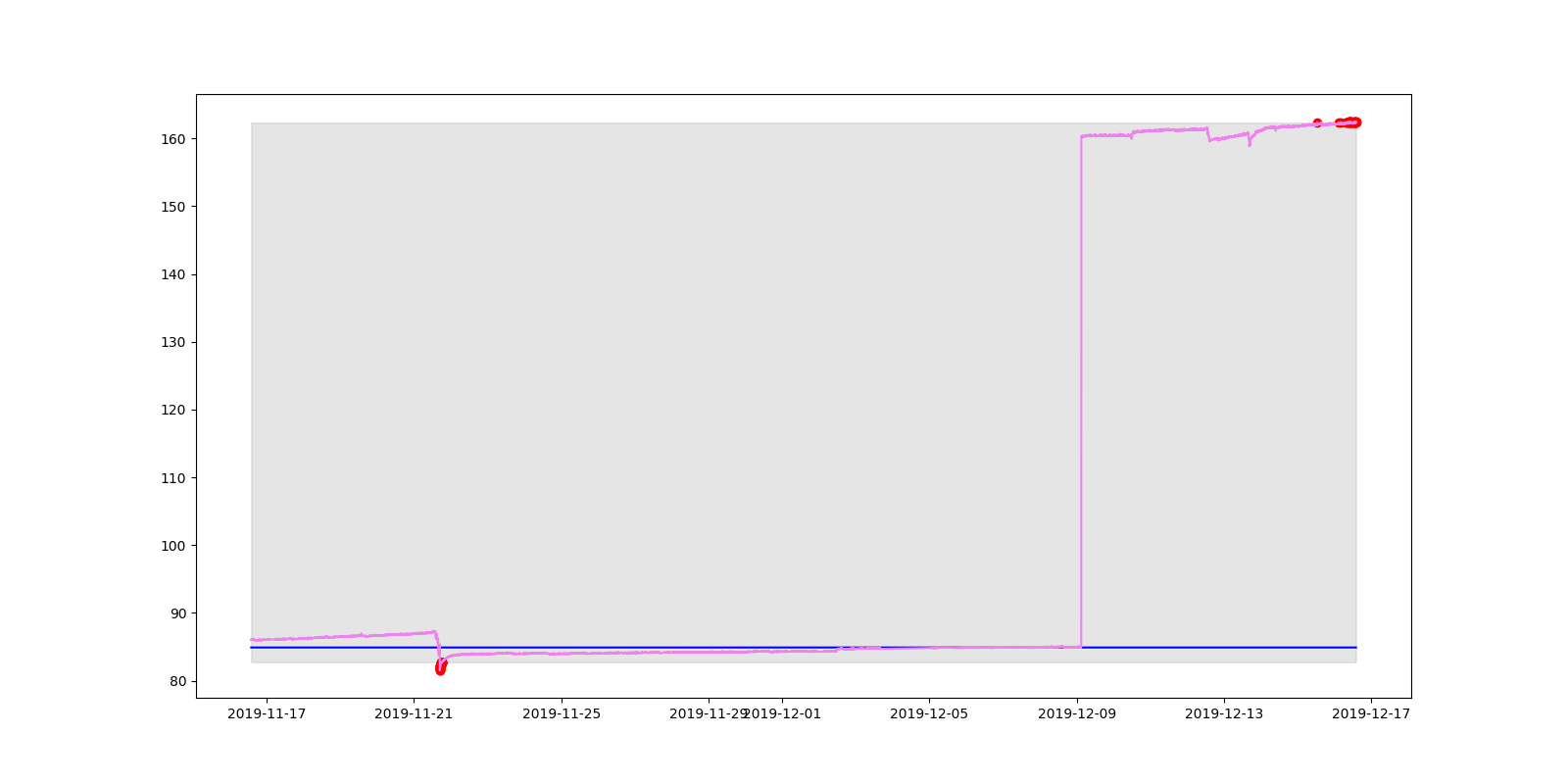# auto_value 自动阈值算法
# 算法简介
异常检测用来检测异于正常模式的对象。自动阈值算法根据极值理论构建数据极值的概率分布模型。通过检验一个(多个)对象是否服从该分布来判断异常。如果不服从,则认为该对象是一个异常。
# API接口
http://106.75.53.174:4399/anomaly_detection_api/auto_value
# 参数
'data_id': specify one data for auto value algorithm
'show_result_as_image': True show result as image, False show result as json
'q_big': parameters of sensitivity of anomaly detection
'q_small': the same value and meaning with q_big
'std_boundary': boundary of standard deviation
'percent': sensitivity of anomaly detection
'errors':-1,learning error parameters by hand or automatic
'bi_direction': bilateral anomaly detection
'drift_percent':length of drift behavior that can tolerate
'mode':percentile normal or extreme
'per':width of boundary tolerance
'sigma':parameter for boundary tolerance
'detrend':weather delete trend data from input data
'windows_length':points number of window for de-trend
'check_param':enable unconstrained mode
# demo演示
import requests
import pandas as pd
from PIL import Image
url_auto_value='http://106.75.53.174:4399/anomaly_detection_api/auto_value'
params = {
'data_id': 'ibpialr_valuelist_from2019-11-16to2019-12-16_1', # specify one data for auto value algorithm
'show_result_as_image': True, # True show result as image, False show result as json
'q_big': 1e-3, # parameters of sensitivity of anomaly detection
'q_small': 1e-3, # the same value and meaning with q_big
'std_boundary': 0.5, # boundary of standard deviation
'percent': 99.7, # sensitivity of anomaly detection
'errors':-1, # learning error parameters by hand or automatic
'bi_direction':True, # bilateral anomaly detection
'drift_percent':1, # length of drift behavior that can tolerate
'mode':'percentile', # percentile normal or extreme
'per':50, # width of boundary tolerance
'sigma':1, # parameter for boundary tolerance
'detrend':False, # weather delete trend data from input data
'windows_length':10, # points number of window for de-trend
'check_param':True # enable unconstrained mode
}
r = requests.get(url_auto_value, params=params) # now, data update success
with open('1.png','wb') as f:
f.write(r.content)
display(Image.open('1.png'))
# 运行结果